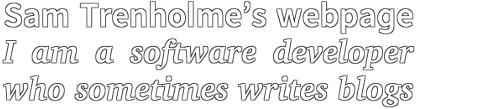This article was posted to the Usenet group alt.hackers in
1995; any technical information is probably outdated.
Parent Parent Parent Parent
nifty Windows utility, was Re: c00l hack
Article: 7592 of alt.hackers From: natew@coho.halcyon.com (Nathan Waddoups) Newsgroups: alt.hackers Subject: nifty Windows utility, was Re: c00l hack Date: 4 Apr 1995 05:06:18 GMT Organization: Northwest Nexus Inc. Lines: 66 Approved: deity@valhalla.org Message-ID: 3lqk4a$eoa@news1.halcyon.com NNTP-Posting-Host: coho.halcyon.com Status: RO
emerson@sfsu.edu (Russell Pickett) writes:
>In article <3ln7pv$7m0@news.csus.edu>, emerson@sfsu.edu says...
> [among other things]
>ObCompoundedInterestForMissedObHackHack: Working out how to somewhat
>successfully forge posts with WinVN. Not much of a hack, but I don't owe
>THAT much interest, since I caught the missed ObHack myself.
You did maybe put that forging hack to work in this newsgroup, now did
you, oh user of nntp-post-host at sfsu.edu (funny, you'd never guess AOL
would use that one) who just happened to notice the left column message
>from RadD00d?
Heck, you pulled that one off quite well. Had you not pointed out the
left column thing, I might never have noticed. Then again, I might not
have noticed the 'april fool' thing had you not pointed it out.
In all, I give it two thumbs up.
My ObHack: popup.exe
I had two or three of those little do-nothing icons at the bottom of
my screen in Windows. They do nothing but advertise the presence of, for
example, a couple of freeware command-line tools, a database server, a
video driver utility, a mouse utility, etc, etc.
That, and they just get in the way when I'm trying to alt-tab between
applications. How annoying.
So I wrote this nifty (imo) app that:
* hooks the desktop window so it comes up when you right-click over the
unused wallpaper area of the screen
* pops up a floating menu (hence the name popup.exe)
* (via that menu) supplies a dialog that contains two listboxes. One is
a list of all of the visible top-level windows
(this is the core of the hack:)
* Double-clicking a window in that list removes the WS_VISIBLE bit from
the window in question, hiding it and moving it to the bottom list (the
list of hidden windows). Note that hidden windows to NOT get into the
task list, and do NOT show up when you alt-tab between applications. The
list of hidden windows is saved, and is restored when you re-start the
thing. I put it in the startup list in win.ini, and never have to deal
with those annoying little icons getting in my way. Mission accomplished.
* of course, clicking on a line in the bottom list makes the window
visible again, by tweaking the WS_VISIBLE style bit again.
Just for kicks (and it turns out to be a handy thing), the popup menu
that has the item for the dialog also has the items to launch frequently
used programs, like notepad, email, a new command shell, control panel,
whatever else is in the .ini file.
Recursive coolness: this app has its own icon, which (of course!) it
dutifully hides when it starts up.
--
----------------------------------------------------------------------------
"Note: All words (except "fire" and "wheel")
and all alphanumeric
characters in the preceding are registered trademarks of Microsoft."
-Anon.
natew@halcyon.com http://www.halcyon.com/natew/welcome.html
Parent Parent Parent Parent