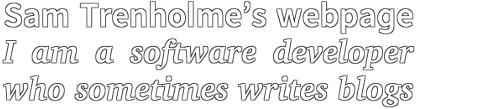Runnning X on the IBM 365XD
People who wish to run X on their 365XD (DTSN display), and are using the version of X that comes with RedHat 6.2 (XFree86 3.3.6), can use this XF86Config file. Linux newbies, simply replace/etc/X11/XF86Config with this
XF86Config--don't bother with running Xconfigurator,
xf86config, or any other program that writes the XF86Config
file for you.
X also works when you configure it with the Xconfigurator
that RedHat 6.2 comes with.
Important: In order to get X to work, do this incantation:
startx- Hit Fn + F7 on the keyboard
- Exit out of X with CNTL + ALT + F1
- Hit CNTL + C to stop the X server
- Restart X with
startx