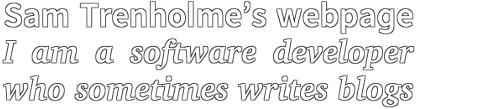So, I needed to install Node in CentOS 7 at work. No problem, just go over to NodeJS.org, download the 64-bit Linux binary, open up the package, and install.
Nope. First of all, they do not have anything handy like a RPM or what not. No problem, there should be a README in the binary package describing exactly how to download the package.
Except, there wasn't. There was a README, but the README had absolutely no directions on how to install Node.
No problem. Just copy the binaries and libraries over to /usr/local. No, that didn't work either. "Node" worked, but npm did not work.
The problem is that you actually use a different npm binary if you want one that actually works. I kid you not; the working npm binary is lib/node_modules/npm/bin/npm-cli.js. It took reading Stackoverflow to do an install of Node and NPM.
Can you say docmentation failure?
==A one-line UNIX calculator==
While Python makes a decent calculator, I prefer this calculator:
while echo -n '] ' ; do read a ; awk 'BEGIN{print '"$a"'}' ; done
This calculator has the advantage of working with Busybox or older MSYS based systems, and it also does not make floating point rounding errors visible to you.
“You Need to Calm Down” is a new song by Taylor Swift which is making news. I like the song a lot; it’s not up tempo, but it’s a good fun mid-tempo song. My daughter doesn’t care for the song as much, but she does like a lot of music on Swift’s album “1989”. The song is currently #2 on the Billboard Hot 100.
Comments are closed.